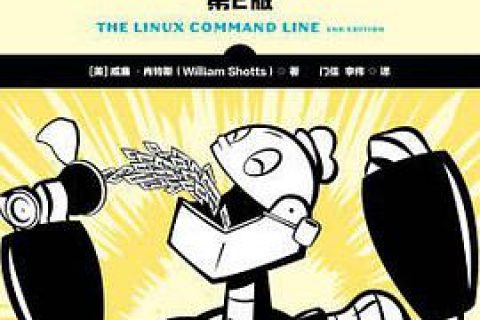Introduction
Linux is an open-source operating system that enables its users to create, modify and delete files as per their preferences and requirements. Linux file management commands, including the mkdir command, facilitate managing directories or folders in the system. In this article, we will be discussing how to create read-only folders using the mkdir command in Linux.
Creating Read-only Folders Using the mkdir Command
The mkdir command in Linux is used to create new directories. When creating read-only folders, we use the chmod command to modify the permissions of the folder. The chmod command is used to modify the file and directory permissions in Linux. It is an essential command that is used to control access to files and directories.
The syntax of using the chmod command is:
chmod options permissions file/folder
The options can be:
- u - user
- g - group
- o - others
The permissions can be:
- r - read
- w - write
- x - execute
Using the chmod command with the options and permissions mentioned above can make a directory read-only. For instance, to make a directory named 'examples' read-only, the command would be:
mkdir examples
chmod 555 examples
The '555' in the command above is the code that sets the permissions to be read-only for everyone.
Benefits of Using Read-Only Folders
Using read-only folders comes with several benefits, for instance:
- Security: Read-only folders protect files and directories from being deleted or modified by unauthorized users.
- Data integrity: Read-only folders prevent the accidental deletion, modification or corruption of files and directories.
- Backup: Read-only folders make it easier to backup files and directories without worrying about accidental changes or deletion.
In conclusion, the mkdir command in Linux is essential when creating read-only folders. Using read-only folders ensures the security and integrity of files and directories. By understanding the chmod command and how to use it to modify directory permissions, creating read-only folders becomes an easy process.
本文来自投稿,不代表亲测学习网立场,如若转载,请注明出处:https://www.qince.net/linuxpept.html
郑重声明:
本站所有内容均由互联网收集整理、网友上传,并且以计算机技术研究交流为目的,仅供大家参考、学习,不存在任何商业目的与商业用途。 若您需要商业运营或用于其他商业活动,请您购买正版授权并合法使用。
我们不承担任何技术及版权问题,且不对任何资源负法律责任。
如遇到资源无法下载,请点击这里失效报错。失效报错提交后记得查看你的留言信息,24小时之内反馈信息。
如有侵犯您的版权,请给我们私信,我们会尽快处理,并诚恳的向你道歉!