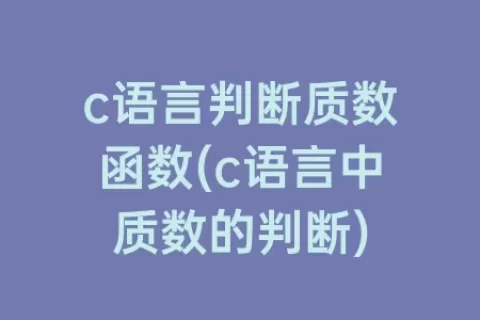Error C1010: unexpected end of file while looking for precompiled header directive
When working with the C language, you might come across various error codes that can cause frustration and confusion. One such error is C1010, which occurs when the compiler encounters an unexpected end of file while looking for a precompiled header directive. In this article, we will explore the causes of this error and discuss some possible solutions.
Causes of Error C1010
This error commonly occurs in projects that use precompiled headers. Precompiled headers provide a way to speed up the compilation process by allowing the compiler to store commonly used header information for reuse. However, the misuse or absence of precompiled headers can lead to error C1010.
The error typically arises when the compiler expects to find a precompiled header directive but instead reaches the end of the source file or encounters an unexpected character. If the project is configured to use precompiled headers, it is essential to include the corresponding directive at the beginning of each source file.
Solutions to Error C1010
1. Include the Precompiled Header Directive: To resolve this error, ensure that the precompiled header directive is included at the beginning of each source file that uses precompiled headers. The directive is usually in the form of #include "stdafx.h" or a similar variation, depending on the project configuration.
2. Disable Precompiled Headers: If precompiled headers are not necessary for your project or are causing issues, you can disable them altogether. This can be done by adjusting the project settings. Look for the "Use Precompiled Headers" option and set it to "Not Using Precompiled Headers." This will prevent the compiler from expecting precompiled headers and eliminate the C1010 error.
3. Verify Header File References: Ensure that all required header files, including the precompiled header file, are correctly referenced and included in the project. It is possible that the error is caused by a missing or misplaced header file.
4. Confirm Project Configuration: Double-check that the project configuration settings are accurate and consistent. Make sure that all source files are properly assigned to the correct settings. Any inconsistencies in the project configuration can lead to the C1010 error.
By following these steps, you should be able to resolve the error C1010 in your C language project. Remember to pay attention to the correct usage and inclusion of precompiled headers, as well as verifying the project configuration and header file references. By doing so, you can eliminate this error and continue with the smooth compilation of your C code.
本文来自投稿,不代表亲测学习网立场,如若转载,请注明出处:https://www.qince.net/cyy6re.html
郑重声明:
本站所有内容均由互联网收集整理、网友上传,并且以计算机技术研究交流为目的,仅供大家参考、学习,不存在任何商业目的与商业用途。 若您需要商业运营或用于其他商业活动,请您购买正版授权并合法使用。
我们不承担任何技术及版权问题,且不对任何资源负法律责任。
如遇到资源无法下载,请点击这里失效报错。失效报错提交后记得查看你的留言信息,24小时之内反馈信息。
如有侵犯您的版权,请给我们私信,我们会尽快处理,并诚恳的向你道歉!