第一步:定义游戏主体框架
在Java中,我们可以使用Swing来创建图形化界面。因此,我们首先需要定义一个JFrame类,用于放置游戏相关的组件。具体实现如下:
import javax.swing.*;
public class GameFrame extends JFrame {
public GameFrame(){
this.setSize(500, 500);
this.setDefaultCloseOperation(JFrame.EXIT_ON_CLOSE);
this.setVisible(true);
this.setTitle("小游戏");
}
public static void main(String[] args){
GameFrame gameFrame = new GameFrame();
}
}
运行以上代码,在屏幕上会显示一个大小为500x500的窗口,并将窗口标题设置为“小游戏”。这个窗口就是我们游戏的主体框架,接下来我们需要向其中添加游戏的各个组件(如小球、挡板等)。
第二步:创建游戏组件
下面我们通过创建一个小球的示例,以说明如何创建游戏组件。
import java.awt.Color;
import java.awt.Graphics;
import java.awt.Rectangle;
import java.util.Random;
import javax.swing.JComponent;
public class Ball extends JComponent {
private int x;
private int y;
private int width;
private int height;
private Color color;
private int dx;
private int dy;
private int speed;
private Rectangle ballRect;
public Ball(int x, int y, int width, int height, Color color, int speed){
this.x = x;
this.y = y;
this.width = width;
this.height = height;
this.color = color;
Random random = new Random();
dx = random.nextInt(2)==0 ? speed : -speed;
dy = random.nextInt(2)==0 ? speed : -speed;
this.speed = speed;
this.ballRect = new Rectangle(x, y, width, height);
}
public void paintComponent(Graphics g){
super.paintComponent(g);
g.setColor(color);
g.fillOval(x, y, width, height);
move();
}
public void move(){
x += dx;
y += dy;
if(x=this.getWidth()){
dx = -dx;
}
if(y=this.getHeight()){
dy = -dy;
}
this.ballRect.setLocation(x, y);
}
public Rectangle getBallRect(){
return ballRect;
}
}
以上代码创建了一个Ball类,代表了游戏中的小球。该类继承自JComponent,因此可以包含图形界面组件的特性,并实现了paintComponent和move方法,用于绘制小球的图像以及更新小球的位置。同时,该类还包括了游戏中小球运动所需的相关属性(如速度、位置等)。
第三步:添加游戏组件到主体框架中
完成了游戏组件的创建后,我们需要将这些组件添加到主体框架中,以便在界面上显示游戏元素。
import java.awt.Color;
import java.awt.Graphics;
import javax.swing.JComponent;
public class GameFrame extends JFrame{
public GameFrame(){
this.setSize(500, 500);
this.setDefaultCloseOperation(JFrame.EXIT_ON_CLOSE);
this.setVisible(true);
this.setTitle("小游戏");
add(new Ball(0, 0, 30, 30, Color.RED, 3));
}
public static void main(String[] args){
GameFrame gameFrame = new GameFrame();
}
}
以上代码在GameFrame构造方法中添加了一个小球,将其放置在左上角(坐标0,0处),颜色为红色,速度为3。添加组件的方式是调用父类(JFrame)的add方法,将其作为参数,即可将小球添加到游戏主体框架中。添加其他游戏组件的方式与此类似。
至此,我们已经实现了创建一个小游戏的基本步骤,通过这个示例,您已经可以开始自己动手编写小游戏了。祝您开发愉快!
本文来自投稿,不代表亲测学习网立场,如若转载,请注明出处:https://www.qince.net/javagjz.html
郑重声明:
本站所有内容均由互联网收集整理、网友上传,并且以计算机技术研究交流为目的,仅供大家参考、学习,不存在任何商业目的与商业用途。 若您需要商业运营或用于其他商业活动,请您购买正版授权并合法使用。
我们不承担任何技术及版权问题,且不对任何资源负法律责任。
如遇到资源无法下载,请点击这里失效报错。失效报错提交后记得查看你的留言信息,24小时之内反馈信息。
如有侵犯您的版权,请给我们私信,我们会尽快处理,并诚恳的向你道歉!

