Introduction to Java String Functions
If you're new to programming with Java, you may have heard about the String class. The String class is an essential part of the Java language that allows you to create, manipulate, and store text in your programs. In this article, we'll explore some of the most useful string functions in Java, and how to use them to enhance your programs.
Creating and manipulating Strings
The first thing you need to know when working with Strings in Java is how to create them. You can create a String literal by enclosing a sequence of characters in double quotes, like this:
String myString = "Hello, world!";
You can also create a String object using the String class constructor:
String myString = new String("Hello, world!");
Once you've created a String, there are several built-in functions you can use to manipulate it. Here are some examples:
length(): returns the length of the String.charAt(int index): returns the character at the specified index.substring(int beginIndex, int endIndex): returns a portion of the String between the specified indices.indexOf(char c): returns the index of the first occurrence of the specified character in the String.replace(char oldChar, char newChar): replaces all occurrences of the specified old character with the new character.toUpperCase()/toLowerCase(): converts the entire String to upper or lowercase letters, respectively.
Here's an example of using some string functions:
String myString = "Hello, world!";
System.out.println(myString.length()); // prints 13
System.out.println(myString.charAt(0)); // prints 'H'
System.out.println(myString.substring(0, 5)); // prints "Hello"
System.out.println(myString.indexOf('o')); // prints 4
System.out.println(myString.replace('o', '0')); // prints "Hell0, w0rld!"
System.out.println(myString.toUpperCase()); // prints "HELLO, WORLD!"
Comparing Strings
When working with Strings, you may need to compare them to determine if they are equal or not. In Java, you can use the equals() function to compare two Strings. Here's an example:
String string1 = "Hello";
String string2 = "hello";
System.out.println(string1.equals(string2)); // prints false
Note that the equals() function is case-sensitive. If you want to do a case-insensitive comparison, you can use the equalsIgnoreCase() function instead:
String string1 = "Hello";
String string2 = "hello";
System.out.println(string1.equalsIgnoreCase(string2)); // prints true
You can also use the compareTo() function to compare two Strings. This function returns an integer value that represents the difference in ASCII values between the two Strings. If the two Strings are the same, compareTo() returns 0. Here's an example:
String string1 = "abc";
String string2 = "def";
System.out.println(string1.compareTo(string2)); // prints -3 (the difference between 'a' and 'd')
Conclusion
The String class in Java is a powerful tool that allows you to create, manipulate, and compare text in your programs. By using the built-in string functions, you can make your code more efficient and effective. Whether you're a beginner or an experienced programmer, the String class is an essential part of your Java arsenal. Remember to use the equals() and equalsIgnoreCase() functions when comparing Strings, and explore the many other functions that are available to you. With practice and patience, you'll soon be a string-handling master!
本文来自投稿,不代表亲测学习网立场,如若转载,请注明出处:https://www.qince.net/javapeixun4p.html
郑重声明:
本站所有内容均由互联网收集整理、网友上传,并且以计算机技术研究交流为目的,仅供大家参考、学习,不存在任何商业目的与商业用途。 若您需要商业运营或用于其他商业活动,请您购买正版授权并合法使用。
我们不承担任何技术及版权问题,且不对任何资源负法律责任。
如遇到资源无法下载,请点击这里失效报错。失效报错提交后记得查看你的留言信息,24小时之内反馈信息。
如有侵犯您的版权,请给我们私信,我们会尽快处理,并诚恳的向你道歉!

