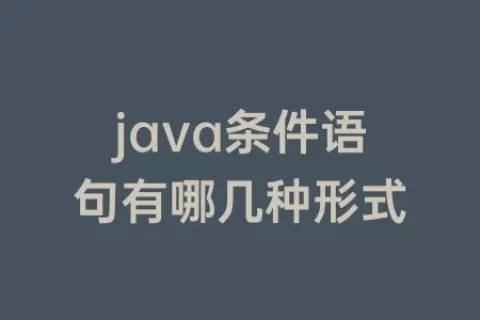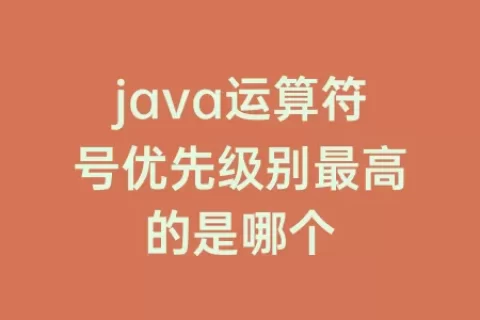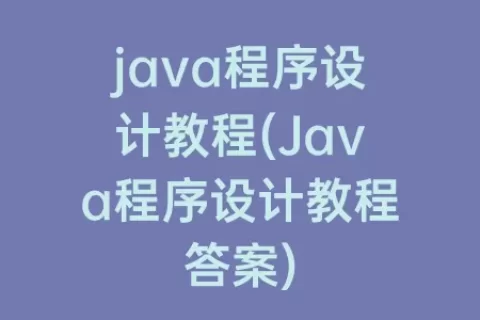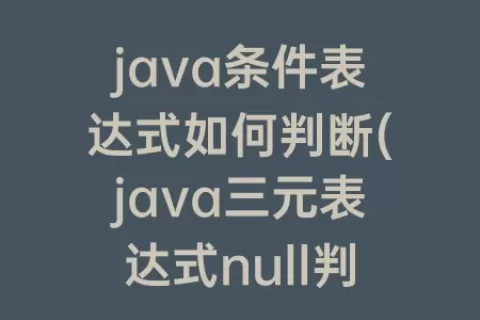Introduction
Java is a popular programming language used in software development. It provides many built-in classes and libraries that help developers to create applications swiftly. One such class is String, which is used to store a sequence of characters. In this article, we will discuss how Java String can be converted into JsonObject.
Converting Java String to JsonObject
JSON (JavaScript Object Notation) is a lightweight data format used to store and exchange data between different platforms. It is widely used in web development as it provides a simpler alternative to XML. JsonObjects are used in Java to represent JSON data. To convert Java String to JsonObject, we can make use of the Json library provided by Google. Here is an example:
import com.google.gson.JsonObject;
import com.google.gson.JsonParser;
public class ConvertStringToJson {
public static void main(String[] args) {
String jsonStr = "{"name": "John", "age": 30, "city": "New York"}";
JsonObject jsonObject = new JsonParser().parse(jsonStr).getAsJsonObject();
System.out.println(jsonObject);
}
}
In the above example, the JsonParser class is used to parse the given String into JsonObject. Once the parsing is successful, we can access the properties of the JsonObject using the get() method. In our example, the JsonObject contains "name", "age", and "city" properties, whose values are "John", 30, and "New York" respectively.
Handling Exceptions
While converting Java String to JsonObject, we may encounter exceptions such as JsonSyntaxException or IllegalStateException. These exceptions usually occur when the given String is not formatted correctly or is not a valid JSON object. Here is an example of how to handle these exceptions:
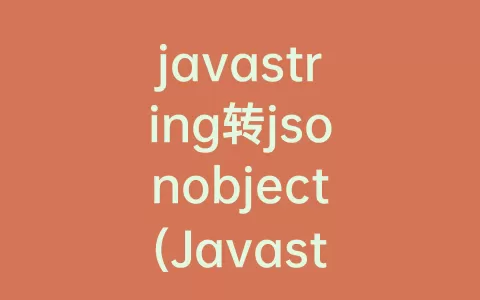
import com.google.gson.JsonObject;
import com.google.gson.JsonParser;
import com.google.gson.JsonSyntaxException;
public class ConvertStringToJson {
public static void main(String[] args) {
String jsonStr = "{"name" : "John, "age": 30, "city" : "New York"}";
try {
JsonObject jsonObject = new JsonParser().parse(jsonStr).getAsJsonObject();
System.out.println(jsonObject);
} catch (JsonSyntaxException e) {
System.err.println("Invalid JSON: " + e.getMessage());
} catch (IllegalStateException e) {
System.err.println("The given String is not a JSON object: " + e.getMessage());
}
}
}
In the above example, we are using a try-catch block to catch the exceptions that may occur while converting the String to JsonObject. We catch JsonSyntaxException and IllegalStateException separately and print an error message accordingly. Handling exceptions is important while dealing with JSON data as invalid data can cause the application to crash or produce incorrect results.
Conclusion
Converting Java String to JsonObject is a common task in software development. In this article, we discussed how to use the Google Gson library to convert a given String into a JsonObject and the importance of handling exceptions while converting JSON data. The Gson library provides many other useful classes and methods that make working with JSON data a lot easier in Java.
本文来自投稿,不代表亲测学习网立场,如若转载,请注明出处:https://www.qince.net/javapeixunggd.html
郑重声明:
本站所有内容均由互联网收集整理、网友上传,并且以计算机技术研究交流为目的,仅供大家参考、学习,不存在任何商业目的与商业用途。 若您需要商业运营或用于其他商业活动,请您购买正版授权并合法使用。
我们不承担任何技术及版权问题,且不对任何资源负法律责任。
如遇到资源无法下载,请点击这里失效报错。失效报错提交后记得查看你的留言信息,24小时之内反馈信息。
如有侵犯您的版权,请给我们私信,我们会尽快处理,并诚恳的向你道歉!