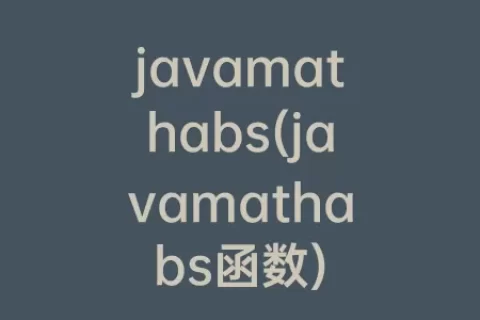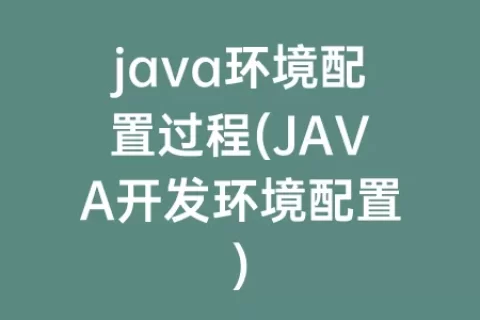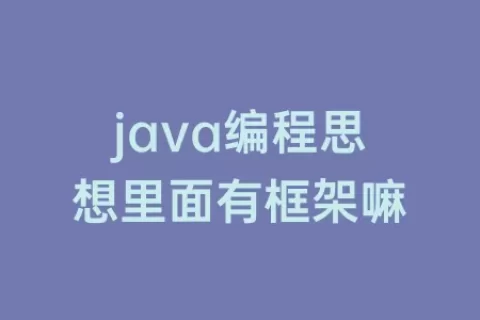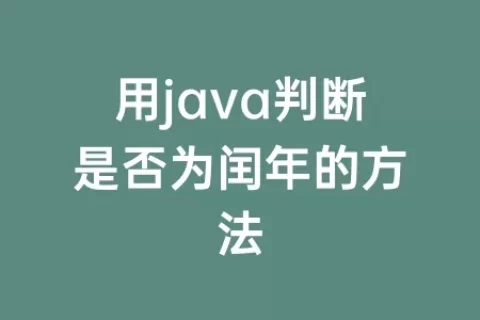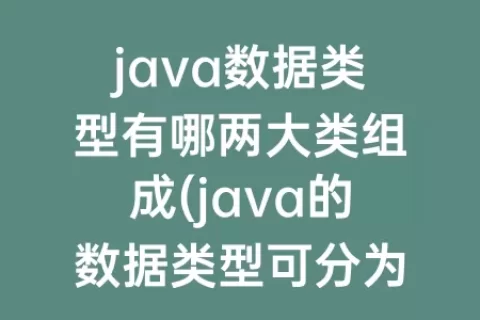介绍
FTP(File Transfer Protocol)是一个标准化的协议,用于在本地和远程计算机之间传输文件。FTP涉及到两个计算机,其中一个计算机充当服务器,另一个计算机充当客户端。传输文件的过程基于TCP / IP协议,使用传统FTP端口(20和21)进行通信。Java提供的FTPClient类是一个易于使用的FTP客户端实现,可以通过Java语言实现FTP协议。
如何实现FTP
Java提供了一个FTPClient类,也可以通过第三方库(比如Apache Commons Net)来实现。以下是基于Java的FTP客户端实现过程:
- 建立连接:使用FTPClient类或者Apache Commons Net中的FTPClient对象,建立与FTP服务器的连接。
- 验证登录凭据:必须提供用户名和密码才能登录FTP服务器。可以使用FTPClient.login()方法完成验证。
- 浏览FTP服务器:FTP服务器将作为一个树状层次结构展现,每个节点代表一个目录或文件。使用FTPClient操作可以列出目录并获取相关信息。
- 下载或上传文件:使用FTPClient类提供了完成文件传输的方法,包括download()和upload()。
- 关闭FTP连接:使用FTPClient类提供的FTPClient.logout()和FTPClient.disconnect()方法关闭FTP连接。
实例
以下是一个实现FTP客户端连接,上传,下载及关闭连接的基本Java代码:
```
import org.apache.commons.net.ftp.*;
import java.io.*;
public class FTPUpload {
public static void main(String[] args) {
String server = "ftp.example.com";
int port = 21;
String user = "user";
String pass = "password";
FTPClient ftpClient = new FTPClient();
try {
ftpClient.connect(server, port);
ftpClient.login(user, pass);
ftpClient.enterLocalPassiveMode();
ftpClient.setFileType(FTP.BINARY_FILE_TYPE);
File firstLocalFile = new File("D:/test.txt");
String firstRemoteFile = "test.txt";
InputStream inputStream = new FileInputStream(firstLocalFile);
System.out.println("Start uploading first file");
boolean done = ftpClient.storeFile(firstRemoteFile, inputStream);
inputStream.close();
if (done) {
System.out.println("The first file is uploaded successfully.");
}
File secondLocalFile = new File("D:/test2.txt");
String secondRemoteFile = "test2.txt";
inputStream = new FileInputStream(secondLocalFile);
System.out.println("Start uploading second file");
done = ftpClient.storeFile(secondRemoteFile, inputStream);
inputStream.close();
if (done) {
System.out.println("The second file is uploaded successfully.");
}
File downloadFile1 = new File("D:/downloadFile1.txt");
OutputStream outputStream = new BufferedOutputStream(new FileOutputStream(downloadFile1));
boolean success = ftpClient.retrieveFile("test.txt", outputStream);
outputStream.close();
if (success) {
System.out.println("The first file is downloaded successfully.");
}
File downloadFile2 = new File("D:/downloadFile2.txt");
outputStream = new BufferedOutputStream(new FileOutputStream(downloadFile2));
success = ftpClient.retrieveFile("test2.txt", outputStream);
outputStream.close();
if (success) {
System.out.println("The second file is downloaded successfully.");
}
ftpClient.logout();
} catch (IOException ex) {
System.out.println("Error: " + ex.getMessage());
ex.printStackTrace();
} finally {
try {
if (ftpClient.isConnected()) {
ftpClient.disconnect();
}
} catch (IOException ex) {
ex.printStackTrace();
}
}
}
}
```
本示例中,FTP客户端连接的服务器为ftp.example.com,使用端口21进行通信。示例上传了test.txt和test2.txt两个文件并下载到本地。

本文来自投稿,不代表亲测学习网立场,如若转载,请注明出处:https://www.qince.net/javapeixuny0b.html
郑重声明:
本站所有内容均由互联网收集整理、网友上传,并且以计算机技术研究交流为目的,仅供大家参考、学习,不存在任何商业目的与商业用途。 若您需要商业运营或用于其他商业活动,请您购买正版授权并合法使用。
我们不承担任何技术及版权问题,且不对任何资源负法律责任。
如遇到资源无法下载,请点击这里失效报错。失效报错提交后记得查看你的留言信息,24小时之内反馈信息。
如有侵犯您的版权,请给我们私信,我们会尽快处理,并诚恳的向你道歉!