介绍
本文将介绍如何使用Java编写一个程序,模拟百度翻译网页版。百度翻译是百度公司推出的一款翻译工具,可以实时将多种语言翻译成其他语言。
程序设计
程序主要由三部分组成:输入、翻译和输出。其中输入部分通过Java Swing库实现,用户可以输入需要翻译的文本,选择输入语言和输出语言。翻译部分通过发送HTTP请求,获取百度翻译API的响应,然后解析响应取出翻译结果。输出部分使用Java Swing库实现,将翻译结果展示在用户界面上。
代码实现
在代码实现方面,我们需要用到第三方库json-simple-1.1.jar和httpclient-4.5.6.jar来实现HTTP请求和json数据的解析。具体代码实现可以参考如下代码:
```
//引入相关库
import java.awt.event.ActionEvent;
import java.awt.event.ActionListener;
import java.io.BufferedReader;
import java.io.IOException;
import java.io.InputStreamReader;
import java.net.URISyntaxException;
import javax.swing.JButton;
import javax.swing.JFrame;
import javax.swing.JLabel;
import javax.swing.JTextArea;
import javax.swing.JTextField;
import org.apache.commons.codec.digest.DigestUtils;
import org.apache.http.HttpEntity;
import org.apache.http.HttpResponse;
import org.apache.http.client.ClientProtocolException;
import org.apache.http.client.entity.UrlEncodedFormEntity;
import org.apache.http.client.methods.HttpPost;
import org.apache.http.impl.client.CloseableHttpClient;
import org.apache.http.impl.client.HttpClients;
import org.apache.http.message.BasicNameValuePair;
import org.json.simple.JSONArray;
import org.json.simple.JSONObject;
import org.json.simple.JSONValue;
public class BaiduTranslator {
private JLabel fromLangLabel;
private JLabel toLangLabel;
private JTextField fromLangField;
private JTextField toLangField;
private JTextArea srcArea;
private JTextArea dstArea;
public BaiduTranslator() {
JFrame frame = new JFrame("Baidu Translator");
frame.setSize(500, 600);
frame.setLayout(null);
fromLangLabel = new JLabel("From Language");
fromLangLabel.setBounds(20, 20, 100, 20);
frame.add(fromLangLabel);
fromLangField = new JTextField("auto");
fromLangField.setBounds(120, 20, 100, 20);
frame.add(fromLangField);
toLangLabel = new JLabel("To Language");
toLangLabel.setBounds(20, 50, 100, 20);
frame.add(toLangLabel);
toLangField = new JTextField("zh");
toLangField.setBounds(120, 50, 100, 20);
frame.add(toLangField);
JButton button = new JButton("Translate");
button.setBounds(230, 20, 100, 50);
button.addActionListener(new ActionListener() {
@Override
public void actionPerformed(ActionEvent e) {
translate();
}
});
frame.add(button);
srcArea = new JTextArea();
srcArea.setBounds(20, 90, 440, 200);
frame.add(srcArea);
dstArea = new JTextArea();
dstArea.setBounds(20, 310, 440, 200);
frame.add(dstArea);
frame.setDefaultCloseOperation(JFrame.EXIT_ON_CLOSE);
frame.setVisible(true);
}
private void translate() {
CloseableHttpClient httpClient = HttpClients.createDefault();
HttpPost post = new HttpPost("https://fanyi-api.baidu.com/api/trans/vip/translate");
String q = srcArea.getText();
String from = fromLangField.getText();
String to = toLangField.getText();
if (q.isEmpty()) {
return;
}
String appid = "20190908000335523";
String salt = String.valueOf(System.currentTimeMillis());
String key = "hKjRzzE9MtyV_RMuDqeu";
String sign = DigestUtils.md5Hex(appid + q + salt + key);
//设置参数
BasicNameValuePair[] params = new BasicNameValuePair[] {
new BasicNameValuePair("q", q),
new BasicNameValuePair("from", from),
new BasicNameValuePair("to", to),
new BasicNameValuePair("appid", appid),
new BasicNameValuePair("salt", salt),
new BasicNameValuePair("sign", sign)
};
try {
//添加参数
post.setEntity(new UrlEncodedFormEntity(params, "UTF-8"));
//执行请求
HttpResponse response = httpClient.execute(post);
HttpEntity entity = response.getEntity();
if (entity != null) {
BufferedReader reader = new BufferedReader(new InputStreamReader(entity.getContent()));
String jsonResponse = reader.readLine();
JSONObject json = (JSONObject) JSONValue.parse(jsonResponse);
JSONArray array = (JSONArray) json.get("trans_result");
StringBuilder sb = new StringBuilder();
for (Object obj : array) {
JSONObject message = (JSONObject) obj;
String dst = message.get("dst").toString();
sb.append(dst);
}
dstArea.setText(sb.toString());
}
} catch (ClientProtocolException e) {
e.printStackTrace();
} catch (IOException e) {
e.printStackTrace();
} catch (URISyntaxException e) {
e.printStackTrace();
}
}
public static void main(String[] args) {
new BaiduTranslator();
}
}
```
上述代码中,我们定义了一个BaiduTranslator类,它继承自JFrame类。它有两个文本框、一个按钮和两个多行文本框。在按钮行为监听器的actionPerformed方法中,我们发送HTTP请求,获取百度翻译API的响应,并展示翻译结果。
需要注意的是,我们需要在百度翻译官网上注册账号并获取API Key,才能使用百度翻译API。另外,由于百度翻译API是有调用次数限制的,所以在实际使用中需要注意控制调用频率。
本文来自投稿,不代表亲测学习网立场,如若转载,请注明出处:https://www.qince.net/javar9.html
郑重声明:
本站所有内容均由互联网收集整理、网友上传,并且以计算机技术研究交流为目的,仅供大家参考、学习,不存在任何商业目的与商业用途。 若您需要商业运营或用于其他商业活动,请您购买正版授权并合法使用。
我们不承担任何技术及版权问题,且不对任何资源负法律责任。
如遇到资源无法下载,请点击这里失效报错。失效报错提交后记得查看你的留言信息,24小时之内反馈信息。
如有侵犯您的版权,请给我们私信,我们会尽快处理,并诚恳的向你道歉!

