Python画圆的基础知识
在Python中,我们可以使用Turtle库来绘制各种图形,其中包括圆形。在绘制圆形时,我们需要知道以下基础知识:
- 圆形的半径:表示圆形从圆心到任意一点的距离。
- 圆形的圆心:表示圆形的中心点。
- 圆形的周长:表示圆形边缘一周的长度。
- 圆形的面积:表示圆形边缘内的区域,可以通过半径计算得出。
使用IDLE绘制圆形
在使用IDLE绘制圆形之前,需要进行以下步骤:
- 打开Python IDLE。
- 选择File->New File,创建一个新的Python文件。
- 在新建的Python文件中输入以下代码:
```python
import turtle
# create a turtle object named myTurtle
myTurtle = turtle.Turtle()
# set the radius of the circle
radius = 100
# draw a circle with the given radius
myTurtle.circle(radius)
```
按下Ctrl+S保存代码,点击Run->Run Module或直接按下F5运行程序。如果一切顺利,我们会看到Python绘制出了一个半径为100的圆形。
绘制自定义圆形
我们可以通过更改代码的参数来绘制不同半径、颜色和起始位置的圆形。下面是一些示例代码:
1. 绘制红色的圆形
```python
import turtle
# create a turtle object named myTurtle
myTurtle = turtle.Turtle()
# set the radius of the circle
radius = 100
# set the color of the turtle pen to red
myTurtle.pencolor("red")
# draw a circle with the given radius
myTurtle.circle(radius)
```
2. 绘制绿色的圆形,起始位置向左偏移50个像素
```python
import turtle
# create a turtle object named myTurtle
myTurtle = turtle.Turtle()
# set the radius of the circle
radius = 100
# set the starting position of the turtle
myTurtle.penup()
myTurtle.setposition(-50, 0)
myTurtle.pendown()
# set the color of the turtle pen to green
myTurtle.pencolor("green")
# draw a circle with the given radius
myTurtle.circle(radius)
```
3. 绘制橙色的半径为150的圆形
```python
import turtle
# create a turtle object named myTurtle
myTurtle = turtle.Turtle()
# set the radius of the circle
radius = 150
# set the color of the turtle pen to orange
myTurtle.pencolor("orange")
# draw a circle with the given radius
myTurtle.circle(radius)
```
通过调整代码中的参数,我们可以绘制出各种形态的圆形,具有很强的可定制性。
本文来自投稿,不代表亲测学习网立场,如若转载,请注明出处:https://www.qince.net/python8ih9.html
郑重声明:
本站所有内容均由互联网收集整理、网友上传,并且以计算机技术研究交流为目的,仅供大家参考、学习,不存在任何商业目的与商业用途。 若您需要商业运营或用于其他商业活动,请您购买正版授权并合法使用。
我们不承担任何技术及版权问题,且不对任何资源负法律责任。
如遇到资源无法下载,请点击这里失效报错。失效报错提交后记得查看你的留言信息,24小时之内反馈信息。
如有侵犯您的版权,请给我们私信,我们会尽快处理,并诚恳的向你道歉!

