1. Forgot Twitter Password
One of the common reasons for not being able to log in to Twitter is forgetting the password. It happens to the best of us! If you're unsure about your password and unable to access your account, here's what you can do to regain access:
First, visit the Twitter login page and click on the "Forgot password?" link. This will direct you to a page where you can reset your password. Enter the email address or phone number associated with your Twitter account, and Twitter will send you a password reset link.
Make sure to check your email's spam or junk folder if you don't receive the reset email in your inbox. Click on the link provided in the email and follow the instructions to create a new password. Once you've successfully reset your password, try logging in again, and you should be able to access your Twitter account.
2. Account Locked or Suspended
If you find that you're unable to log in to your Twitter account and you haven't forgotten your password, it's possible that your account has been locked or suspended. Twitter has certain rules and guidelines in place to maintain a safe and secure platform for users.
If Twitter detects any suspicious or unusual activity on your account, it may temporarily lock or suspend it. This could be due to a variety of reasons, such as a sudden surge in account activity, violation of Twitter's terms and conditions, or being reported by other users for inappropriate behavior.
If you believe that your account has been locked or suspended, the best course of action is to visit the Twitter Help Center and follow the instructions to resolve the issue. Twitter provides a step-by-step guide on unlocking your account or appealing a suspension. Be sure to provide any necessary information or documentation requested by Twitter to prove your identity and resolve the situation.
3. Technical Issues or Website Errors
If you're encountering technical issues or facing website errors while trying to log in to Twitter, it's important to rule out any local connectivity or browser-related problems first. Here are a few troubleshooting steps you can try:
1. Check your internet connection: Ensure that you have a stable internet connection and try refreshing the page.
2. Clear your browser cache: Sometimes, cached data can interfere with website functionality. Clear your browser cache and try logging in again.
3. Update your browser: Ensure that you're using the latest version of your browser, as older versions may not be compatible with certain website features.
If the above steps don't resolve the issue, it's possible that Twitter is experiencing technical difficulties on their end. In such cases, Twitter usually provides updates on their official Twitter Support account or on their website. You can also try logging in after some time to see if the issue has been resolved.
In conclusion, if you're unable to log in to Twitter, you may have forgotten your password, your account could be locked or suspended, or there may be technical issues or website errors. By following the appropriate steps for each scenario, you should be able to regain access to your Twitter account and continue enjoying the platform.
本文来自投稿,不代表亲测学习网立场,如若转载,请注明出处:https://www.qince.net/tui05v1l5.html
郑重声明:
本站所有内容均由互联网收集整理、网友上传,并且以计算机技术研究交流为目的,仅供大家参考、学习,不存在任何商业目的与商业用途。 若您需要商业运营或用于其他商业活动,请您购买正版授权并合法使用。
我们不承担任何技术及版权问题,且不对任何资源负法律责任。
如遇到资源无法下载,请点击这里失效报错。失效报错提交后记得查看你的留言信息,24小时之内反馈信息。
如有侵犯您的版权,请给我们私信,我们会尽快处理,并诚恳的向你道歉!