Introduction
Nowadays, social media platforms play a significant role in our lives. Twitter, being one of the most popular social media platforms, allows users to share their thoughts, opinions, and various types of content instantly. However, it is important to note that some content on Twitter may be explicit or inappropriate for certain audiences. In this article, we will explore how to filter and manage explicit content on Twitter, specifically focusing on the Apple app version.
Enabling Content Filters
Apple provides various content filters to help users manage and restrict explicit content on Twitter. To enable these filters, follow these steps:
1. Open the Twitter app on your Apple device.
2. Go to the "Settings" menu.
3. Select "Privacy and Safety" from the options.
4. Look for the "Safety" section and tap on "Content Preferences."
5. Here, you can choose to enable or disable sensitive content filters.
By enabling these filters, explicit content will be hidden from your Twitter feed. This will help ensure a more suitable browsing experience for certain audiences.
Reporting Explicit Content
While enabling content filters can reduce the chances of encountering explicit content, it is possible that some posts may still slip through the filters. In such cases, it is essential to report the content to Twitter. Here's how:
1. Find the inappropriate tweet or account.
2. Tap the downward arrow icon located at the top right corner of the tweet.
3. Select the "Report" option from the dropdown menu.
4. Choose the reason for reporting the content (e.g., "Contains sensitive material").
5. Follow any additional prompts given by Twitter for reporting.
By reporting explicit content, you are helping to create a safer and more inclusive environment on Twitter, ensuring that appropriate action is taken by the platform.
Parental Controls and Privacy Settings
In addition to content filters and reporting features, Apple provides parental controls and privacy settings to further customize the Twitter experience for younger audiences. Here's how to set up these options:
1. Open your Apple device's "Settings."
2. Scroll down and select "Screen Time."
3. Tap "Content & Privacy Restrictions."
4. Enable restrictions and choose a passcode to prevent unauthorized changes.
5. Scroll down to the "Allowed Apps" section and select "Twitter."
6. Here, you can restrict various features like explicit content, in-app purchases, and more.
By utilizing these features, parents can ensure that their children have a safer and age-appropriate experience while using the Twitter app on Apple devices.
Conclusion
In conclusion, Apple provides several tools and features to help users manage and control explicit content on Twitter. By enabling filters, reporting inappropriate content, and utilizing parental controls, users can create a safer and more suitable browsing experience for themselves and others. It is important to always be aware of the content we consume and take necessary actions to maintain a positive and respectful online environment.
本文来自投稿,不代表亲测学习网立场,如若转载,请注明出处:https://www.qince.net/tuiqr15k7.html
郑重声明:
本站所有内容均由互联网收集整理、网友上传,并且以计算机技术研究交流为目的,仅供大家参考、学习,不存在任何商业目的与商业用途。 若您需要商业运营或用于其他商业活动,请您购买正版授权并合法使用。
我们不承担任何技术及版权问题,且不对任何资源负法律责任。
如遇到资源无法下载,请点击这里失效报错。失效报错提交后记得查看你的留言信息,24小时之内反馈信息。
如有侵犯您的版权,请给我们私信,我们会尽快处理,并诚恳的向你道歉!