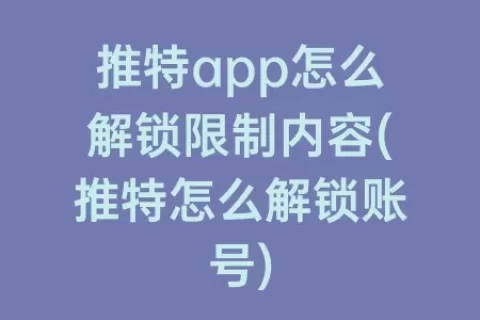Setting Up Privacy Settings on Twitter
In today's digital age, privacy is an essential concern for many social media users. With the increasing popularity of Twitter, it is crucial to understand how to set up privacy settings to protect personal information and control who can view your content. This article will guide you through the process of setting up privacy settings on Twitter.
1. Adjusting Account Privacy Settings
The first step in maintaining privacy on Twitter is to adjust your account privacy settings. To access these settings, go to your Twitter profile and click on the "More" option located on the left-hand side of the screen. Then, select "Settings and privacy" from the drop-down menu.
Within the "Settings and privacy" section, you will find various options to configure your account's privacy. You can choose who can see your tweets, who can send you direct messages, and even who can tag you in photos. Additionally, you can control whether your account is discoverable by search engines or other users through your email or phone number.
2. Managing Privacy within Tweet Visibility
Once you have adjusted your account privacy settings, it is essential to manage privacy within your tweets. This includes controlling who can see your individual tweets and who can interact with them.
In each tweet, there is an icon of a globe, a padlock, or two people, indicating the visibility of the tweet. By clicking on this icon before sending a tweet, you can change its visibility options. The globe signifies a public tweet that can be seen by anyone, the padlock represents a protected tweet that can only be seen by approved followers, and the two people symbolize a tweet visible to specific individuals.
Furthermore, Twitter provides an option to block and mute accounts. Blocking a user ensures that they cannot view your tweets or interact with your account, while muting allows you to hide a user's tweets and notifications without completely blocking them. These features enable you to manage your privacy and handle unwanted interactions on the platform effectively.
3. Utilizing Additional Privacy and Security Features
In addition to adjusting your account and tweet privacy settings, Twitter offers additional features to enhance privacy and security on the platform.
One such feature is two-factor authentication, which adds an extra layer of security to your Twitter account by requiring a verification code in addition to your password during login. Enabling this feature can significantly decrease the chances of unauthorized access to your account.
Another useful feature is the ability to review and clear your data. Twitter provides an option to review and edit the data it collects about you, such as interests, location information, and more. This allows you to have greater control over the information shared with Twitter.
By utilizing these additional privacy and security features, you can further safeguard your personal information and mitigate any potential privacy risks on Twitter.
In conclusion, actively managing your privacy settings is crucial when using Twitter. By adjusting your account privacy settings, managing the visibility of your tweets, and utilizing additional privacy and security features, you can enhance your privacy and protect your personal information on the platform. Stay vigilant and regularly review and update your settings to ensure your Twitter experience remains secure.
本文来自投稿,不代表亲测学习网立场,如若转载,请注明出处:https://www.qince.net/tuisu-2.html
郑重声明:
本站所有内容均由互联网收集整理、网友上传,并且以计算机技术研究交流为目的,仅供大家参考、学习,不存在任何商业目的与商业用途。 若您需要商业运营或用于其他商业活动,请您购买正版授权并合法使用。
我们不承担任何技术及版权问题,且不对任何资源负法律责任。
如遇到资源无法下载,请点击这里失效报错。失效报错提交后记得查看你的留言信息,24小时之内反馈信息。
如有侵犯您的版权,请给我们私信,我们会尽快处理,并诚恳的向你道歉!