Introduction
Twitter is one of the most popular social media platforms, used by millions of people all over the world. Despite its popularity, there are some security risks associated with using Twitter. This is why it is important to know how to change your security settings on the platform. In this article, we will provide you with steps on how to change your Twitter security settings to protect your account from potential security risks.
Enable login verification
The first step you can take to secure your Twitter account is to enable login verification. This is a feature that requires you to provide two-factor authentication before logging into your account. It can be done by linking your phone number to your Twitter account, and this way, you will receive a unique code that you need to enter to access your account. To enable login verification, go to your Twitter account settings, and click on the ‘Security and privacy’ option. From there, you can enable ‘login verification’ and follow the prompts to verify your account.
Use a strong password
Another way you can secure your Twitter account is by using a strong password. Make sure that your password is unique, and not something that is easily guessed, such as your name or date of birth. Ideally, your password should be at least eight characters long, and include letters, numbers, and symbols. You can also use a password manager to generate and store your passwords, so you don’t have to remember them. To change your password on Twitter, go to your account settings and click ‘password’ under ‘login and security.’ Enter your current password, followed by your new password, and then confirm it.
Check your privacy settings
Finally, you can also secure your Twitter account by checking and adjusting your privacy settings. This involves controlling who can see your tweets, retweets, and direct messages. For example, you can set your account to private, which means only your approved followers can see your tweets. To check your privacy settings on Twitter, go to your account settings, and click on ‘privacy and safety.’ From there, you can adjust the visibility of your tweets and control who can tag and mention you in their tweets.
In conclusion, securing your Twitter account is an essential step to protect your personal information from potential security risks. With these simple steps, you can ensure that your account remains safe and secure on this social media platform.
本文来自投稿,不代表亲测学习网立场,如若转载,请注明出处:https://www.qince.net/twitter194.html
郑重声明:
本站所有内容均由互联网收集整理、网友上传,并且以计算机技术研究交流为目的,仅供大家参考、学习,不存在任何商业目的与商业用途。 若您需要商业运营或用于其他商业活动,请您购买正版授权并合法使用。
我们不承担任何技术及版权问题,且不对任何资源负法律责任。
如遇到资源无法下载,请点击这里失效报错。失效报错提交后记得查看你的留言信息,24小时之内反馈信息。
如有侵犯您的版权,请给我们私信,我们会尽快处理,并诚恳的向你道歉!

